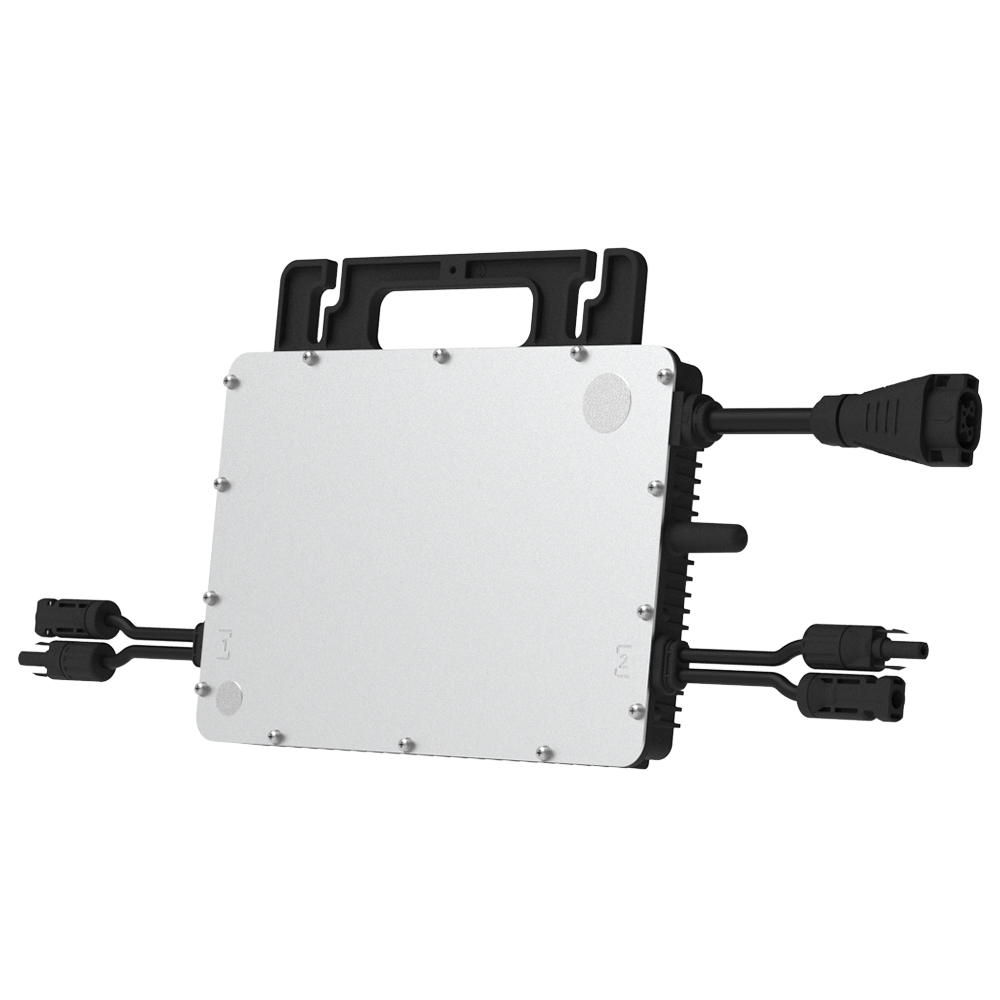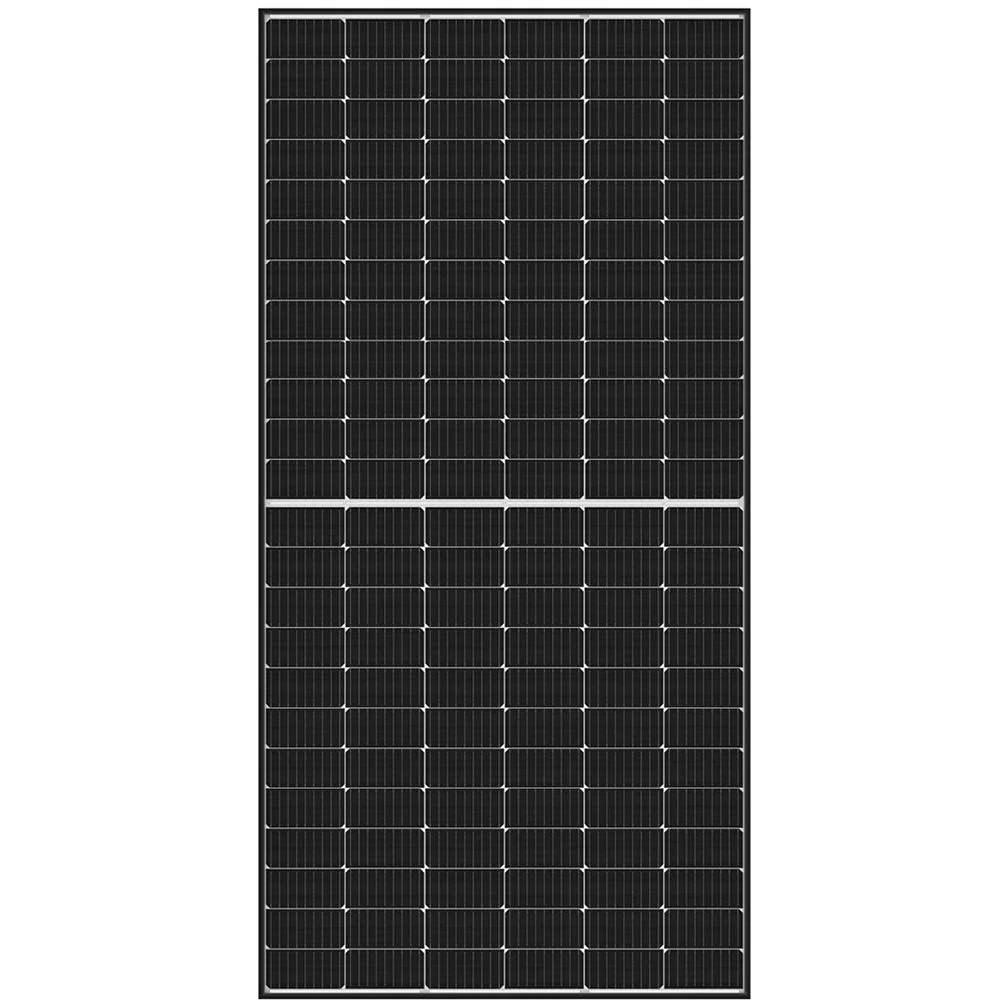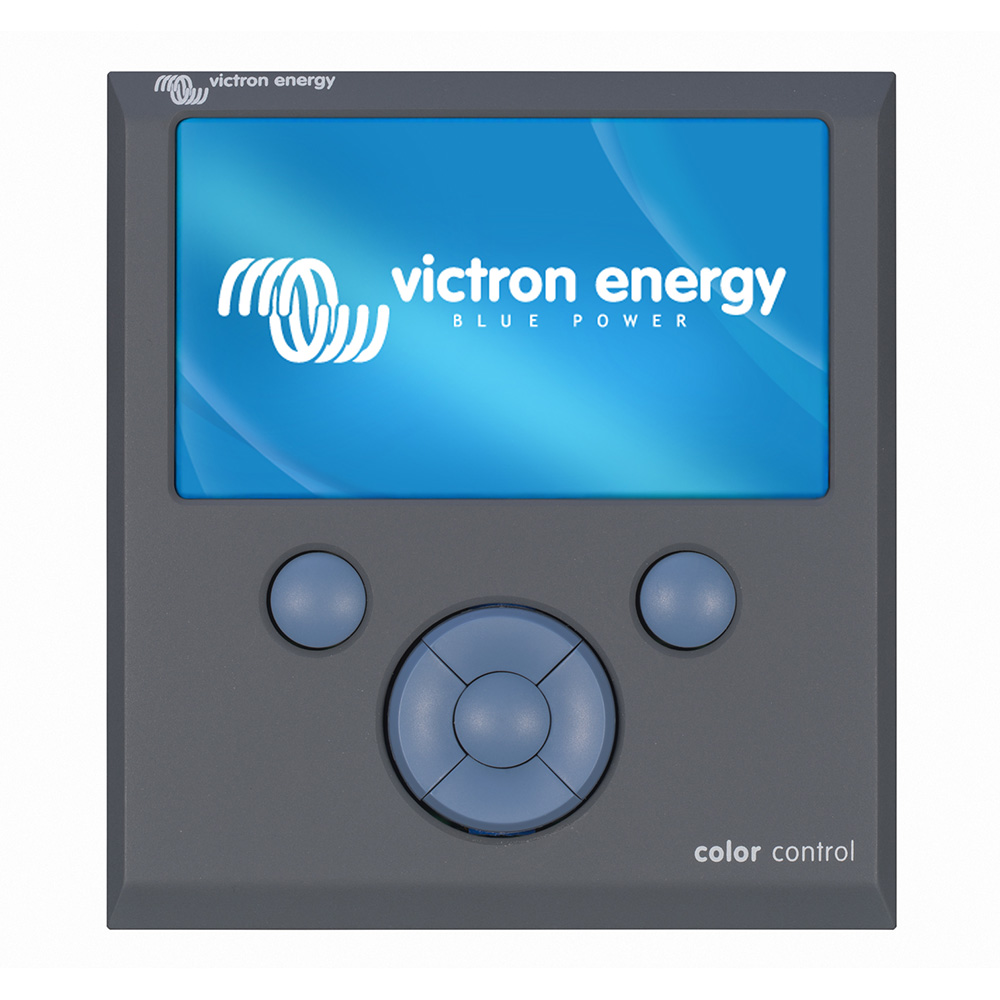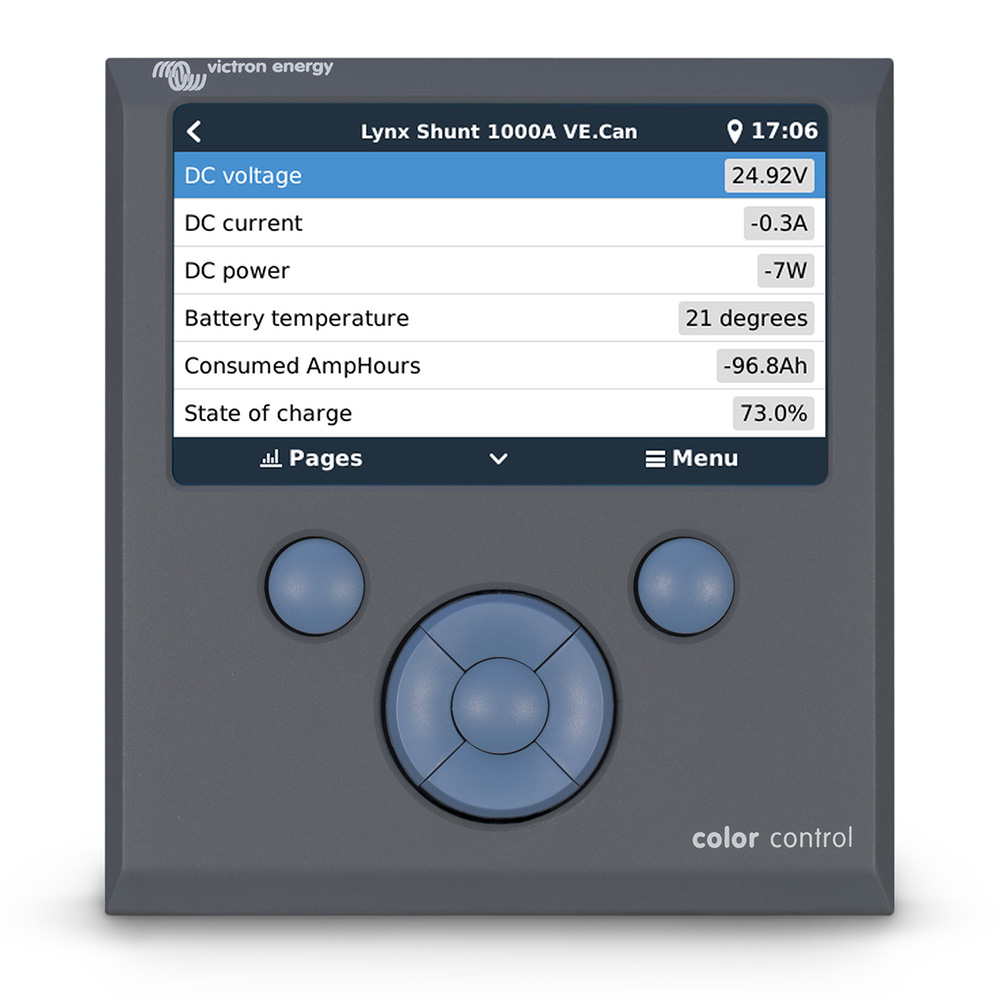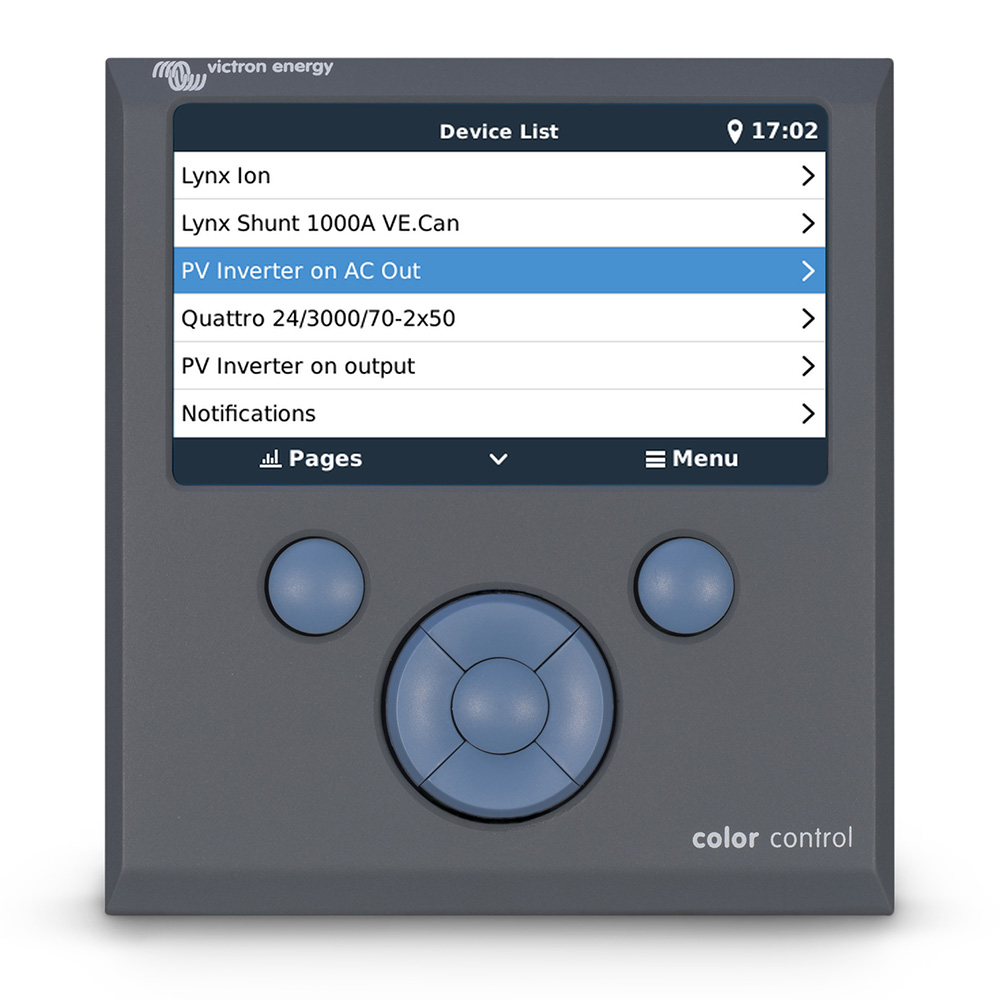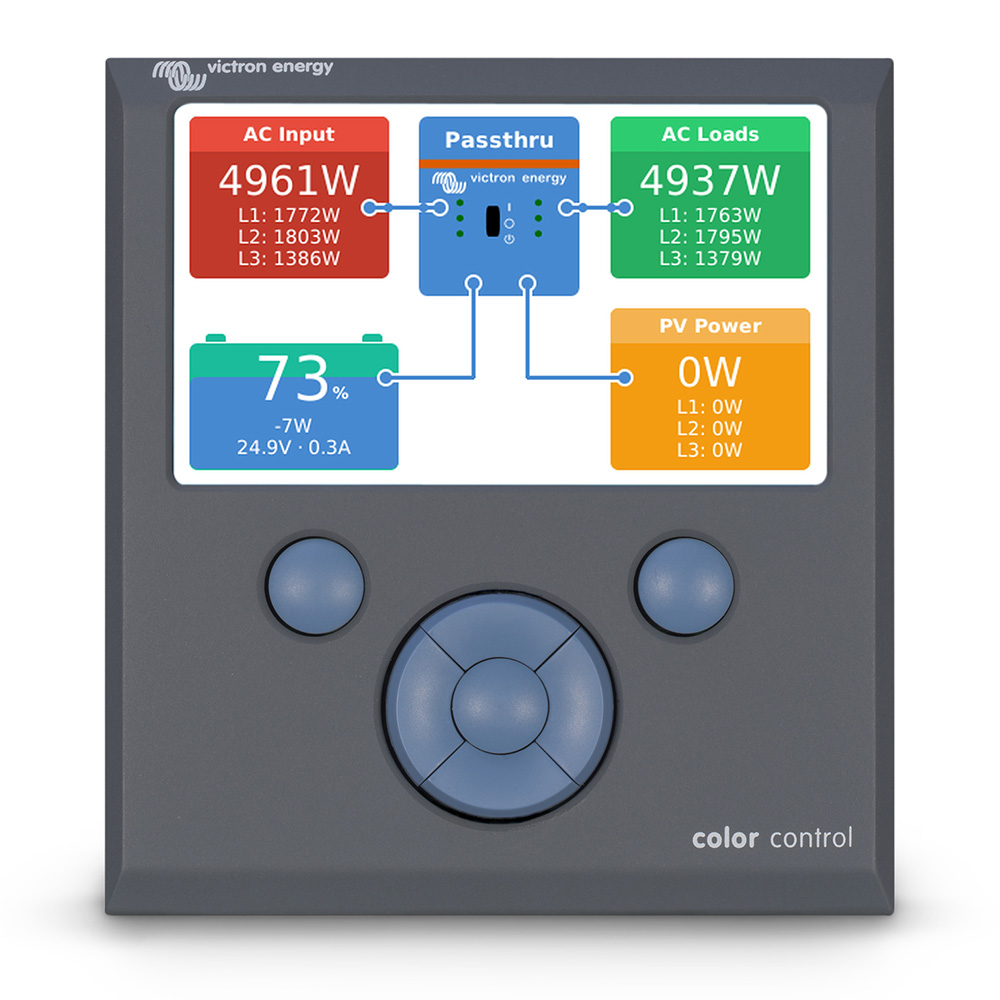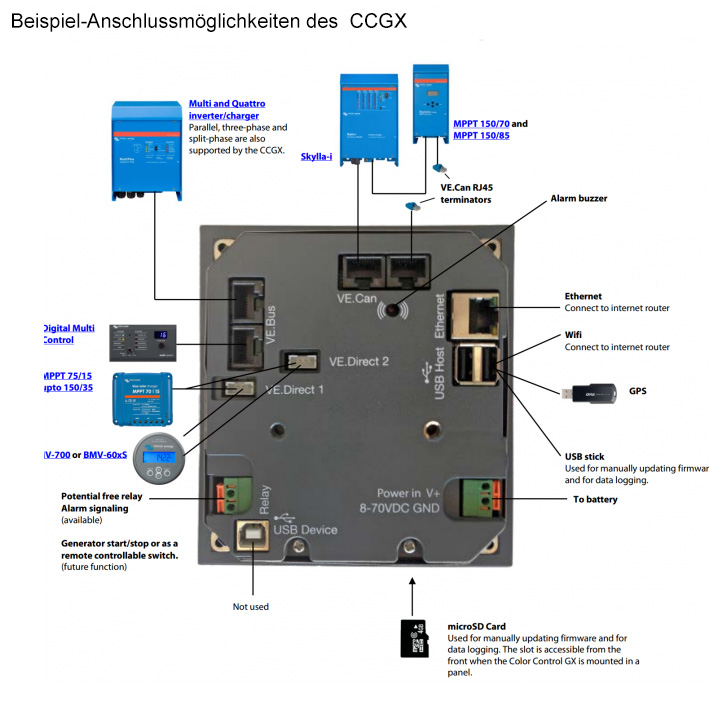Victron Color Control GX
Shipped in 10-14 Werktage
The Color Control (CCGX) provides intuitive control and monitoring for all products connected to it.
The list of Victron products that can be connected is endless: Inverters, Multis, Quattros, all our latest MPPT solar chargers, BMV-700, BMV-600, Lynx Ion+ Shuntand more.
VRM Online Portal
Besides monitoring and controlling products on the CCGX, the information is also forwarded to the free remote monitoring website: the VRM Online Portal. To get an impression of the VRM Online Portal, visit
https://vrm.victronenergy.com, and try the demo. See also the screenshots in the datasheet.
Future functionality
The CCGX has endless possibilities. To implement all the ideas and wishes will take years. There are therefore many features that are not yet available. Functions marked with ‘Future function’ will become available later on, as a firmware update. Firmware updates are free of charge, as with all updates of Victron products. Updating the product is easy: the CCGX will update itself automatically, as long as it is connected to the internet. Manual updates can be done with a USB stick and microSD cards.
Supported products
- Multis and Quattros, including split phase and three-phase systems. Monitoring and control (on/off and current limiter). Changing settings is not yet available.
- BlueSolar MPPT 150/70 and the MPPT 150/85. Current solar output is visible on the overview screen, and all parameters are logged to the VRM online portal. Note that the VRM App has a nice overview showing data of the BlueSolar MPPT 150/70 as well. When multiple BlueSolar MPPTs with VE.Can are used in parallel, the Color Control will show all information as one.
- BlueSolar MPPT Solar Chargers with a VE.Direct port (70/15, 75/15, 100/15, 100/30, 75/50, 100/50, 150/35) can be connected to the VE.Direct ports on the CCGX. Connecting multiple at the same time is possible. They will all appear as a separate Solar Charger in the device list.
- BMV-700 family can be connected directly to the VE.Direct ports on the CCGX. Use the VE.Direct Cable for this.
- BMV-600 family can be connected to the VE.Direct ports on the CCGX. Use the VE.Direct to BMV60xS cable for that.
- Lynx Ion + Shunt
- Lynx Shunt VE.Can
- Skylla-i
- NMEA2000 tank sensors
- A USB GPS can be connected to the USB port. Location and speed will be visible on the display, and the data is sent to the VRM Portal for tracking purposes. The map on VRM will show the latest position.
- WiFi USB.
Note that there are more options for products which use the VE.Direct ports, such as BMVs and small MPPTs. They can also be connected through USB, useful when more than two products need to be connected. Use an off-the-shelf USB-hub and the VE.Direct to USB interface, ASS030530000.
Other highlights
When connected to the internet, the CCGX will update itself automatically when there is a new software version available.
Multiple languages: English, Chinese, German, Italian, Spanish, French, Swedish and Dutch.
Use the CCGX as a Modbus-TCP gateway to all connected Victron products.
Notes for existing VGR2 and VER users
Opposite to the Victron Global Remote 2 (VGR2) and Victron Ethernet Remote (VER), the CCGX stores all data locally during network interruptions. As soon as the connection to the VRM Online Portal is restored, it will automatically send all backlogged data to the portal. Data can then be analysed on https://vrm.victronenergy.com.
The local website, as present on the VER, is not yet supported.
The CCGX has no internal GPRS modem: you cannot insert a sim-card into the CCGX. Use an off-the-shelf GPRS or 3G router instead.
Manufactuerer Information
Victron Energy
Victron Energy B.V.
De Paal 35
1351 JG Almere
Netherlands
Mail: sales@victronenergy.com
Tel.: +31 365359700